|
Yes, in StarMessage Moon phases Screensaver, the picture of the moon changes according to the current moon phase.
0 Comments
The moon phase type and percent illuminated of the moon disk should appear in the scrolling bottom line. Two days before the full moon, the scrolling line will also show the name of the upcoming full moon. The bottom line with the percent and the moon phase name.
The moon illumination is accurate enough for a normal user. Sometimes, the scrolling bottom line that reports when to expect the full moon may seem to be inaccurate. For example, lets say that the full moon is for June,14 at 00:20. If you run the screensaver at June 13, 21:00, it will say "full moon tonight" because when we say "tonight" we mean until the dawn. So the program may seem to be inaccurate because technically, 00:20 is "tomorrow".
Disclaimer: Keep in mind that no guaranty is given that the program can report the moon phase without errors or with a specific accuracy. Users should NOT rely on the program's calculations to preceed to actions that depend on the accuracy of the moon phases. Please go to the settings of the screensaver and make sure that the option "Moon Phase" is ticked. |
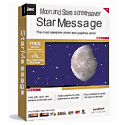
Support, Questions and Answers
In this section you will find questions and answers about the StarMessage screensaver. Screensaver support by category
All
Top QuestionsCount down timer.
Change the default message that is written in the stars. How to send a screenshot of a technical problem. Requesting support by email. How to verify if the screensaver is registered. Enabling famous quotes. Hiding the bottomline and the full moon notifications. How can I display just the clear sky without messages written in the stars or the love and peace sign How accurate is the moon phase? How to fix the error: "CreateFile failed; code 5" |
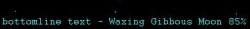
 RSS Feed
RSS Feed
