Do I need to uninstall the previous version before installing the new screensaver version?8/17/2009 Starting from the screensaver version v4.00, you can safely install the new version over the old one.
0 Comments
A screensaver is a small software application that is automatically activated when you leave your computer unattended without any keyboard of mouse activity, for 5 or more minutes. The first screensavers were build about 20 years ago to save the phosphor of the monitor screen, from being exposed to the electron rays when the users forgot the computer On.
Nowadays screensavers are used mostly to show graphic animations when a user does not work with his computer. In order to have StarMessage (or any other screensaver) at your computer you must follow these steps: 1) Find the screensaver on the internet. 2) Download the screensaver to your computer install it. 3) Set the idle time (optional), after which, the screensaver will start automatically. 4) Configure the screensaver. 5) Enjoy it Go to: This warning automatically comes out from windows XP whenever you download programs from the internet and the program is not "digitally signed by an established authority". The procedure to "digitally sign" a program is very expensive and not used by mid/small sized companies. Only big companies can afford to digitally sign their programs. Therefore, the majority of the programs available for download, will also show this message. |
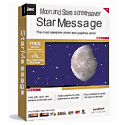
Support, Questions and Answers
In this section you will find questions and answers about the StarMessage screensaver. Screensaver support by category
All
Top QuestionsCount down timer.
Change the default message that is written in the stars. How to send a screenshot of a technical problem. Requesting support by email. How to verify if the screensaver is registered. Enabling famous quotes. Hiding the bottomline and the full moon notifications. How can I display just the clear sky without messages written in the stars or the love and peace sign How accurate is the moon phase? How to fix the error: "CreateFile failed; code 5" |
 RSS Feed
RSS Feed
