|
This warning automatically comes out from windows XP whenever you download programs from the internet and the program is not "digitally signed by an established authority". The procedure to "digitally sign" a program is very expensive and not used by mid/small sized companies. Only big companies can afford to digitally sign their programs. Therefore, the majority of the programs available for download, will also show this message.
0 Comments
We reply to all email requiring support for the screensaver, with priority to the registered users. Common reasons why you did not get an answer are: A picture is worth 1000 words, they say. Go to the settings of the screensaver and change the message. Press the "More Options" button and go to the "Star Messages" tab and change any other messages that are preconfigured. The starmessage screensaver can countdown the days until a specific event. Here is how to setup this feature: |
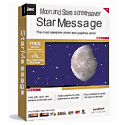
Support, Questions and Answers
In this section you will find questions and answers about the StarMessage screensaver. Screensaver support by category
All
Top QuestionsCount down timer.
Change the default message that is written in the stars. How to send a screenshot of a technical problem. Requesting support by email. How to verify if the screensaver is registered. Enabling famous quotes. Hiding the bottomline and the full moon notifications. How can I display just the clear sky without messages written in the stars or the love and peace sign How accurate is the moon phase? How to fix the error: "CreateFile failed; code 5" |
 RSS Feed
RSS Feed
